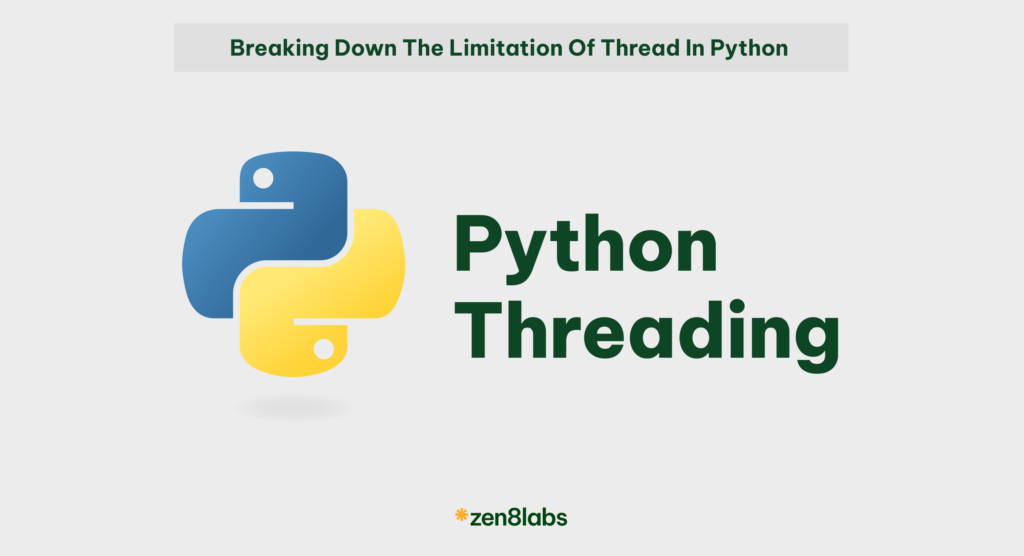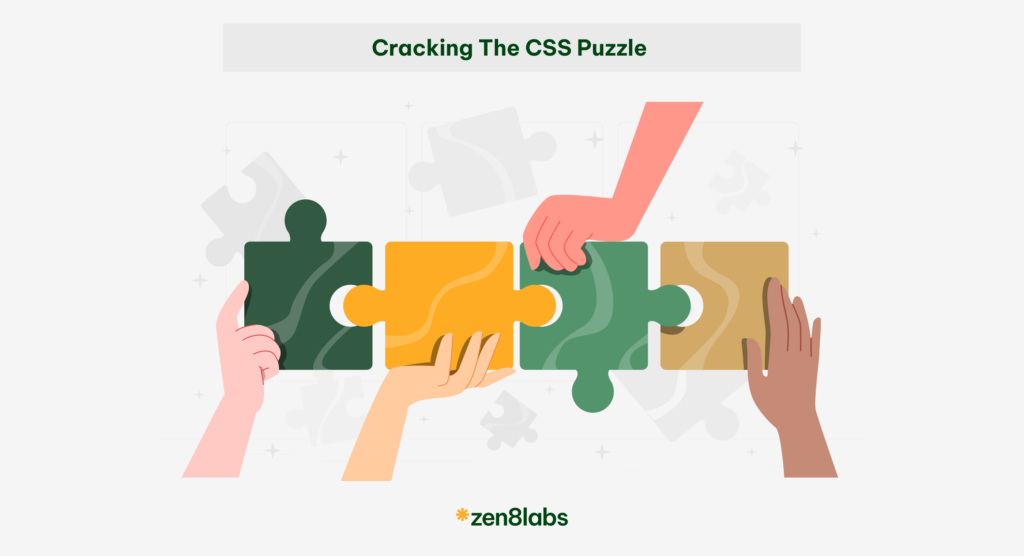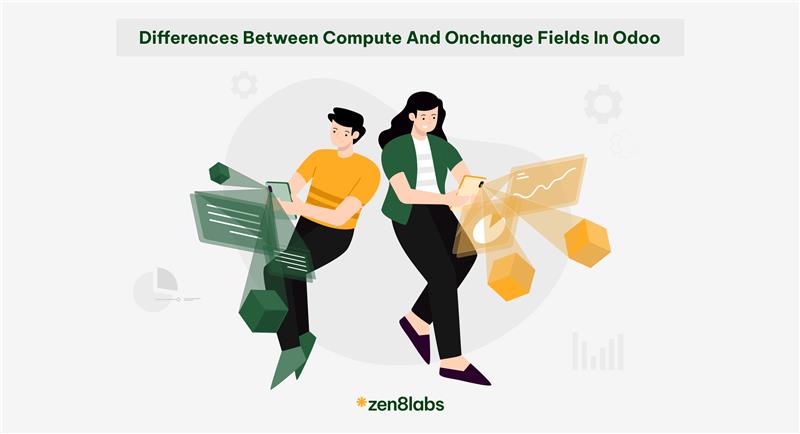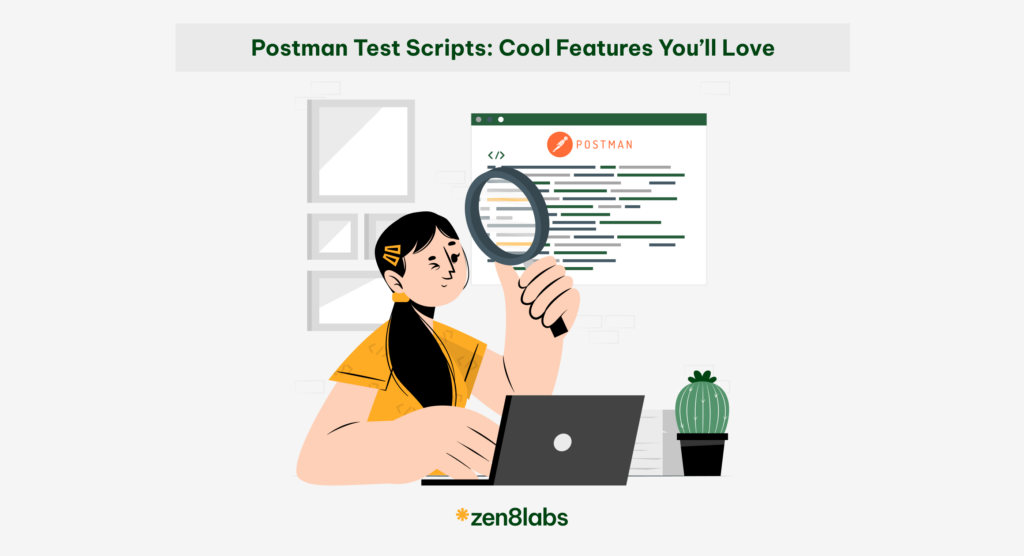
When developing software, choosing the right testing tools can make a significant difference in the development process. At zen8labs, we have recognized that Postman is not just a widely used testing tool but also a powerful platform with exceptional capabilities for automating and customizing API testing. One of the major factors that makes Postman a top choice is its test scripts – flexible code snippets that allow for creative and efficient utilization of Postman’s potential. Test scripts not only facilitate performance and integrity testing of APIs but also unveil a treasure trove of hidden features, ensuring accuracy and saving time. This article will take you on a journey to explore some intriguing points and benefits of test scripts in Postman, helping you better understand why they are a vital tool in our API testing process. Please note that this article is not a detailed guide but rather highlights the noteworthy features of test scripts. Below are the aspects that I find interesting and will discuss in this article:
- Data-driven testing
- CI/CD integration
- API performance analysis
- Test result reporting
Let’s explore each aspect in detail to understand how Postman and test scripts can enhance your API testing process, making it both efficient and engaging.
1. Data-driven testing
Data-driven testing (DDT), also known as Table-driven testing or Parameterized testing, is a software testing method where test data is completely separated from the test scripts. This approach allows for the use of a table of conditions as direct test inputs and verifiable outputs, eliminating the need to write multiple individual scripts for different test cases. A single script can be executed multiple times with various datasets, saving both time and effort. Test data is often stored in files such as csv, json, excel, or databases. In Postman, DDT enables you to run test scripts with different datasets without modifying the script code. Postman automatically iterates through each row of data and executes the corresponding tests.
How to implement
- Prepare the dataset: You need to create a data file, typically a csv or json file, containing test cases with different input values.
- Use data in Postman: Postman allows you to run a collection with data from a csv/json file, where each row in the file will be used for one execution of the collection.
Example
Step 1: Prepare the csv file
For example, create a file named data.csv with the following content:
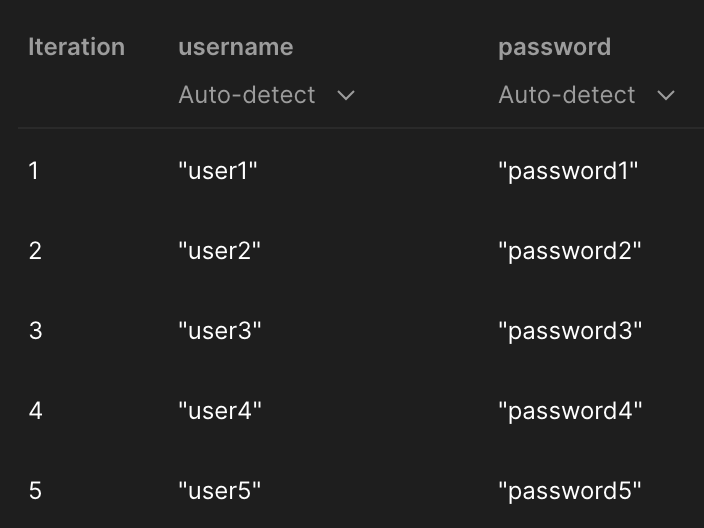
Step 2: Set up the request in Postman
Assuming we have an API for logging in with the following information:
- Method: POST
- Endpoint: https://api.example.com/login
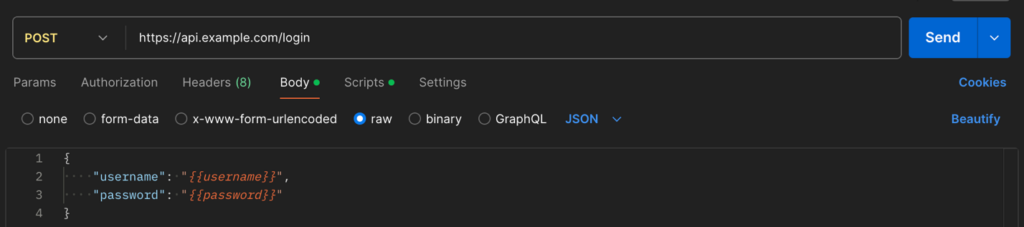
Where {{username}} and {{password}} are the variables that we will retrieve from the csv file.
Step 3: Write the test script
In the Scripts tab of the request, we can write a test script to verify the login results, for example:
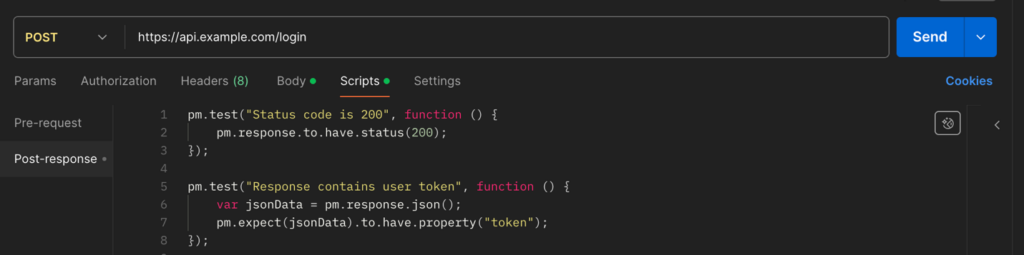
Step 4: Run the collection with the data file:
- Select Collection >> Run >> Collection Runner
- Select the data.csv file >> Preview >> Run collection
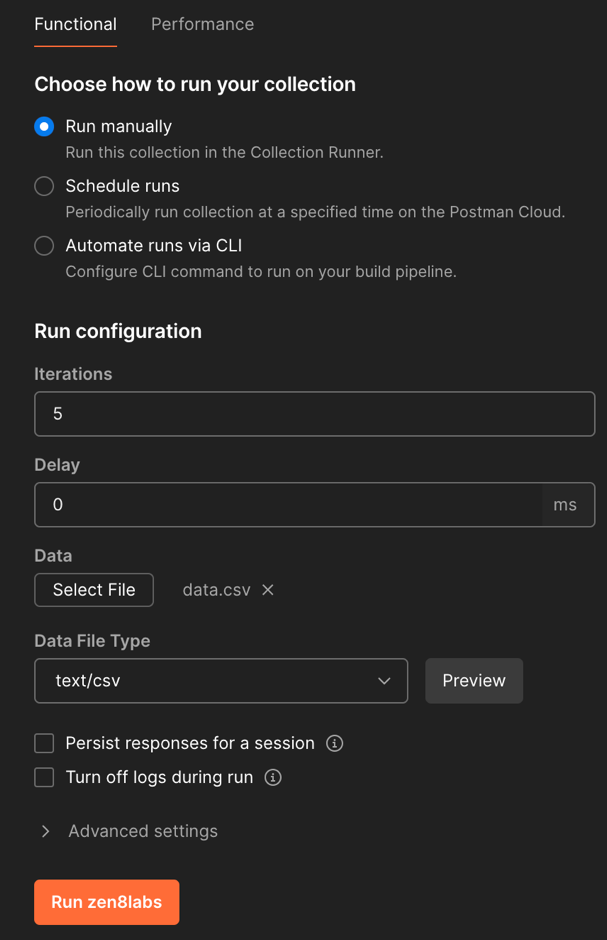
Each row in the csv file will be used for one execution, and Postman will automatically replace the variables {{username}} and {{password}} with the corresponding values from the dataset.
Step 5: Check the results
Postman will display the results of each run in the Collection Runner, making it easy to check whether the API behaves correctly for all input data cases. You can quickly assess the performance and correctness of your API across different scenarios based on the test results presented.
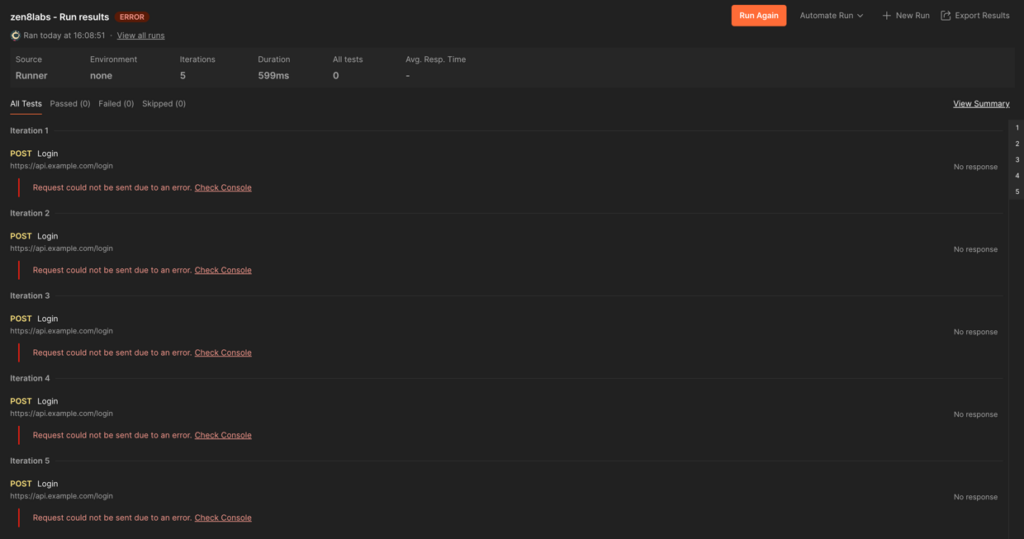
Additionally, you can view reports of all test runs:
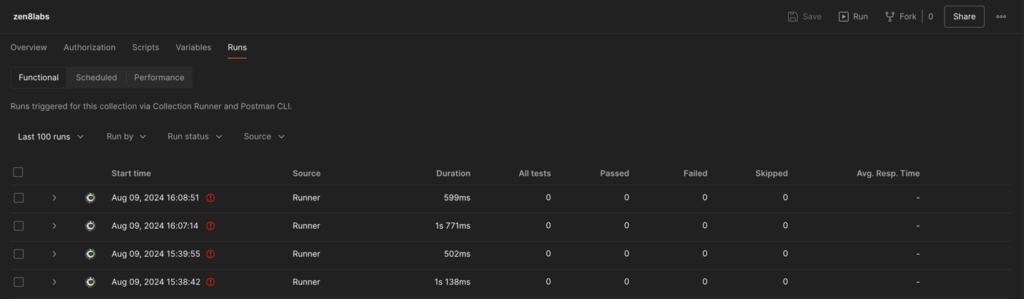
Advantages
- Time and effort savings: Instead of writing multiple test scripts for different scenarios, you only need to write one script and run it with various datasets. This minimizes redundancy and enhances efficiency.
- Comprehensive testing capability: It enables you to easily test the API or application with multiple datasets, helping to identify bugs across a wider range of scenarios.
- Easy maintenance: Since test scripts are separated from the data, you can easily update or add new datasets without changing the script code.
- Reusability: Test scripts can be reused with different datasets, saving resources and enhancing efficiency.
- Increased reliability: Testing with various datasets ensures that the software functions correctly across different scenarios, thereby boosting the reliability of the application.
Disadvantages
- Complexity in data management: As the volume of test data increases, managing and maintaining the datasets can become complex and prone to confusion.
- Difficulty in result analysis: Running a test script with multiple datasets may make it time-consuming and labor-intensive to track and analyze the results of each case.
- High knowledge and skill requirements: Effectively performing data-driven testing requires a good understanding of programming, particularly in using variables and data structures.
- Performance concerns: Executing a script multiple times with different datasets can increase execution time, especially when dealing with large volumes of data.
When should you use it
- When there are many similar test cases: If we need to test the same functionality with multiple datasets, data-driven testing is an ideal choice.
- When testing multiple variants of input data: If our API or application needs to handle various types of input data, using DDT ensures that all variants are thoroughly tested.
- When automation of testing is required: If you want to automate the testing process and minimize manual intervention, DDT facilitates this effectively.
- When stability needs to be ensured: If your application requires high stability and must function correctly across various scenarios, DDT helps identify potential bugs earlier in the development cycle.
Who should use it
- Software test engineers (QA/QC): Those responsible for software quality assurance will benefit significantly from DDT as it helps automate testing across various scenarios.
- Test managers: These individuals can use DDT to manage and monitor testing activities, ensuring that all test cases are executed, and results are recorded accurately.
- Software developers: Developers can use DDT to test their code across various scenarios, helping to identify and fix bugs earlier in the development process.
- DevOps teams: Those working in DevOps can leverage DDT to integrate into CI/CD processes, facilitating early bug detection and improving the consistency of software releases.
Thus, data-driven testing is a powerful testing methodology that automates the testing process and ensures software functions correctly across various scenarios. However, to implement DDT effectively, you need to manage test data well, have programming knowledge, and analyze results carefully. This approach is particularly suited for improving the quality and efficiency of software products.
2. CI/CD Integration
Integrating CI/CD into Postman’s test scripts involves automating API testing by combining Postman’s test scripts with Continuous Integration/Continuous Deployment (CI/CD) systems. The main goal is to ensure that every change in the source code is automatically tested before integration and deployment, helping to maintain the quality and stability of the software product.
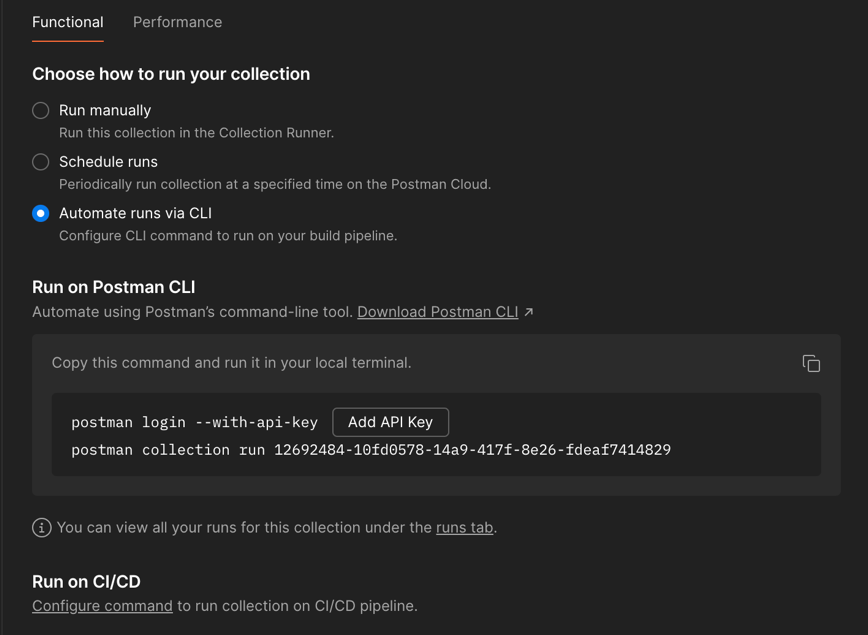
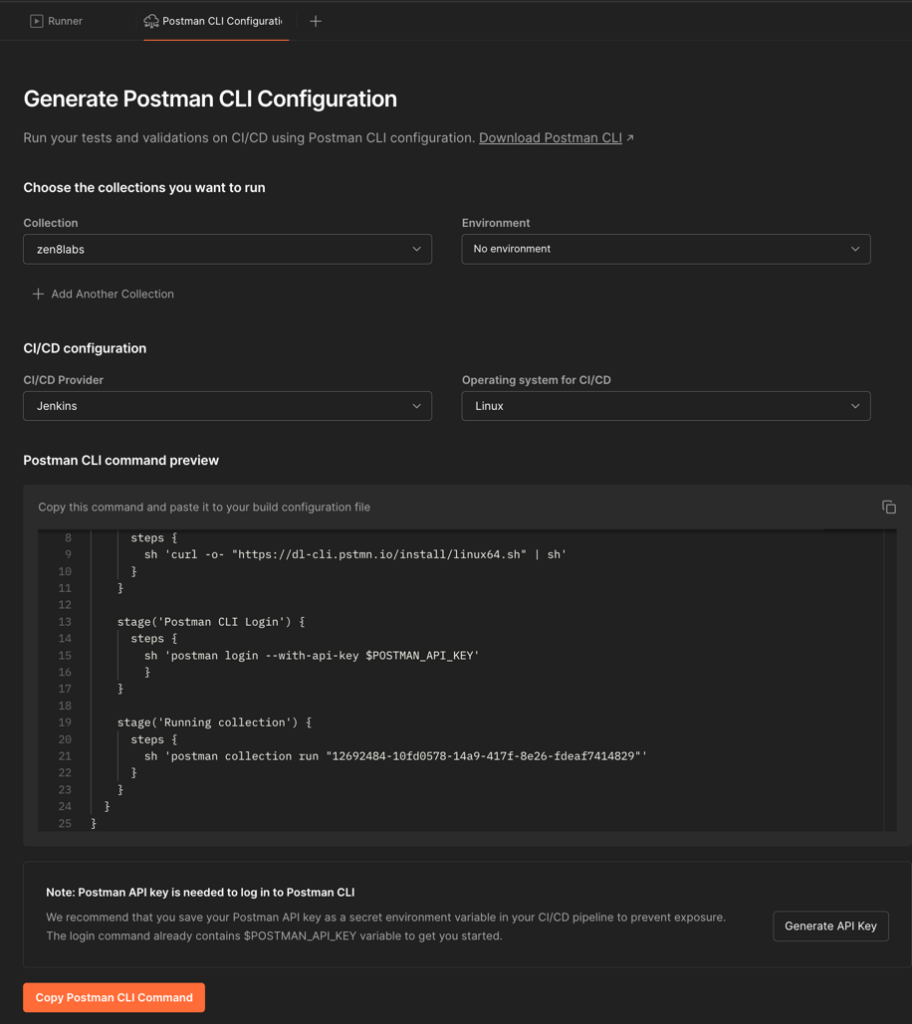
Example
Step 1: Prepare test scripts
Suppose there is an API for adding a new product to the inventory as follows:
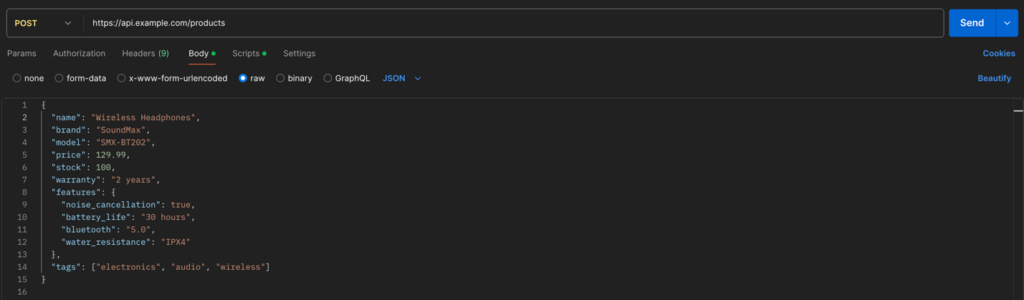
Write test script to check API response:
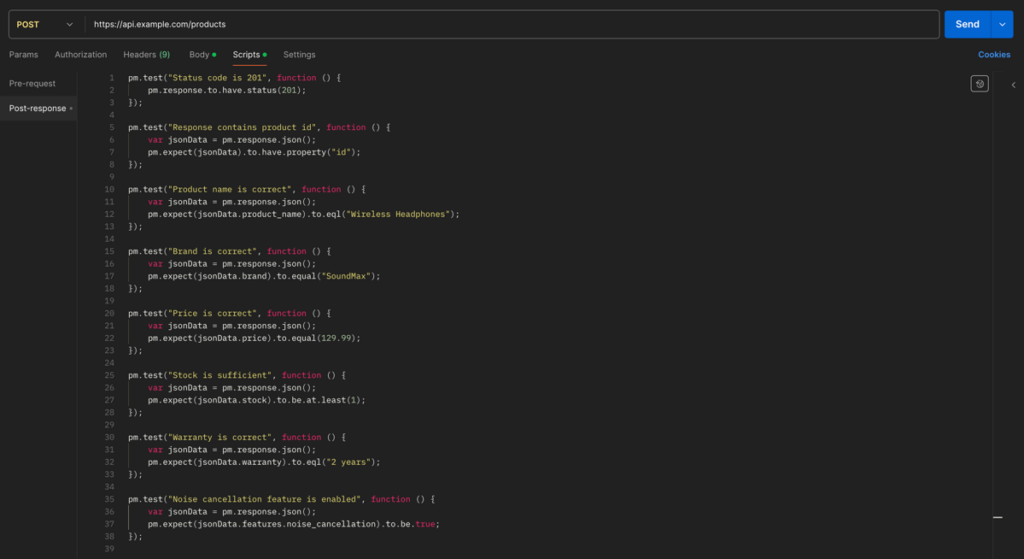
After creating the test scripts, you can export the collection as a file.
Step 2: Set up Jenkins to integrate with Postman
Installing Newman: npm install -g newman
Create a Jenkins pipeline:
- In Jenkins, create a new project as a Pipeline.
- Write a pipeline script to integrate with Postman through Newman.
pipeline {
agent any
stages {
stage('Checkout') {
steps {
git url: 'https://gitlab.com/zen8labs/product-management.git'
}
}
stage('Run Postman Tests') {
steps {
sh 'newman run tests/product_api_collection.json -e tests/production_env.json'
}
}
}
post {
always {
archiveArtifacts artifacts: '**/newman/*.html'
}
success {
echo 'Product API tests passed!'
}
failure {
echo 'Product API tests failed! Check the logs.'
}
}
}- Checkout stage: Retrieve the latest code from the repository.
- Run Postman Tests stage: Use Newman to run the test scripts from the Postman collection.
- Post block: Manage post-build actions, including storing results and sending notifications based on the test status.
Step 3: Run the pipeline and check results
- After configuring the pipeline, you can start the build in Jenkins.
- Jenkins will automatically retrieve the latest code, run the test scripts from Postman, and report the results.
- If all the test scripts pass, Jenkins will proceed to the next steps in the pipeline (such as deploying the application).
- If any test fails, Jenkins will stop the pipeline and send a notification so you can address the issue.
Advantages
- Automating the testing process: Integrating CI/CD helps automate the API testing process, minimizing manual intervention and ensuring that tests are consistently and thoroughly executed.
- Early bug detection: CI/CD allows for early detection of bugs in the API during the development process, reducing risks and costs associated with fixing issues after the product has been deployed.
- Improving efficiency: Automating tests helps to reduce waiting times and improves the overall efficiency of the software development process.
- Ensuring quality: Test scripts in Postman thoroughly check APIs, ensuring that the quality of the API services is consistently maintained.
Disadvantages
- Complex configuration: Setting up and maintaining the integration between Postman and CI/CD tools can be complex, especially for large projects with many collections of test scripts.
- Resource costs: Running automated test scripts in the CI/CD pipeline can consume system resources, particularly when there are a large number of test scripts or when they are executed frequently.
- Dependency on third-party tools: Integrating Postman with CI/CD systems often requires additional tools like Newman, Jenkins, or GitLab CI, which can create dependencies on external tools.
- Limitations for heavy load testing: Postman and Newman are not optimal for load testing or stress testing with thousands of simultaneous requests.
When should you use it
- Large and complex projects: When working on a large project with multiple APIs and frequent updates, integrating CI/CD with Postman ensures that all changes are thoroughly tested.
- Projects requiring frequent automated API testing.
- Need to test across multiple environments without changing the testing code.
- Continuous development process: If you are adopting Agile or DevOps methodologies with rapid development and deployment cycles, integrating CI/CD is a useful solution to maintain product quality.
- Distributed development teams: If your development team works remotely or is spread across multiple geographical locations, CI/CD helps synchronize the testing process, ensuring that all members can monitor and control the quality of the APIs.
3. Performance Analysis
Test scripts in Postman can be used to analyze API performance, allowing for quick checks and monitoring of key metrics such as response time, payload size, and factors affecting performance. By utilizing test scripts, you can automatically collect and analyze data, ensuring that the API operates efficiently throughout the development and operational phases.
When analyzing API performance, there are several key metrics to pay attention to:
- Response time: The time it takes for the API to process a request and return a response.
- Payload size: The size of the data transmitted through the API, including both the request and response.
- Number of requests handled: Monitoring the number of requests that can be processed within a specified timeframe.
Example
- Monitoring and logging response time
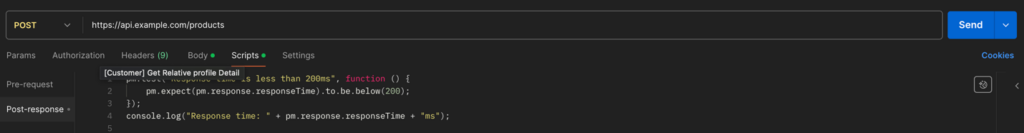
- Checking the payload size of the response
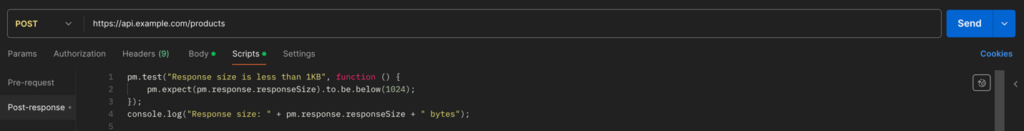
- Logging detailed timing for each processing stage.
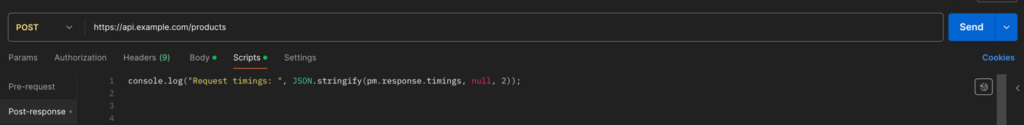
Where pm.response.timings contains detailed timing information for different stages such as:
- Sending: The time taken to send the request.
- Waiting: The time spent waiting for a response from the server.
- Receiving: The time taken to receive the entire response data.
By integrating API performance analysis with CI/CD, you can achieve higher testing efficiency in large-scale projects, ensuring that performance metrics are continuously monitored and optimized throughout the development cycle.
Advantages
- Easy to install and use: It comes with a user-friendly and intuitive interface.
- Fast testing capability: Enables quick testing throughout the API development process, helping to identify performance issues early on.
Disadvantages
- Not a dedicated performance analysis tool: Postman lacks advanced features such as load chart analysis and detailed performance metrics (e.g., CPU usage, memory, network latency).
- Limited deep analysis features: Compared to specialized performance testing tools like JMeter, Postman does not provide in-depth load analysis capabilities.
- Best for small scale testing: Postman is suitable for performance testing with a small number of API requests or for individual use. However, it is not optimized for load testing or stress testing, which require simultaneous requests from multiple machines.
- Potential system overload: When executing multiple parallel requests, Postman may overwhelm the system or fail to deliver accurate performance results under high load conditions.
4. Test result reporting
Several ways to monitor the results of test cases immediately
- Log test results with console.log: Utilize
console.logto capture and display test results in the console, providing immediate visibility into test outcomes. - Use
pm.test()for assertions: Implementpm.test()to evaluate conditions and return detailed information about test results, facilitating easier debugging and verification. - Record data during testing: Store relevant data throughout the testing process using
pm.environment.set(), enabling the tracking of variables and their values across requests. - Export reports in visual formats: generate reports in more visually appealing formats (html, json, csv) using Newman, allowing for easier analysis and sharing of test results.
newman run my collection.json -r cli,html- Integration with reporting tools: Additionally, Postman can be integrated with reporting tools such as Jenkins or CircleCI during the CI/CD deployment process. These tools automatically generate detailed reports on test results. When combined with Newman, test results can be stored and analyzed within CI/CD platforms, making the testing and reporting process more automated.
- Custom reporting options: If more complex reporting is required, Postman allows for the creation of custom reports by storing results in json or csv files. For example:
let report = {
status: pm.response.code,
responseTime: pm.response.responseTime,
contentType: pm.response.headers.get('Content-Type')
};
pm.environment.set("apiTestReport", JSON.stringify(report));Advantages
- Customizing test results: You can customize test results and store them in variables or files for other purposes.
- Professional reporting: When combined with Newman and reporting tools, you can generate professional, easy-to-read reports that are suitable for analysis.
Disadvantages
- Complex custom reports: While you can store test results in variables or export them to files, creating custom reports with complex formats will be more challenging than using dedicated reporting tools.
- User interface limitation: Test results are primarily viewed through the user interface, which can complicate the integration of results into automated reporting processes or systems.
- Suitability for small to medium testing: Postman is mainly suitable for small to medium API testing. When you need to conduct large-scale testing or work with multiple datasets, Postman may struggle to report effectively.
- Lack of automated test history tracking: Postman does not automatically track test history. If you need to log results over multiple test runs, you will have to manage the storage manually.
- User monitoring requirement: Testing and reporting often require users to monitor and review each test result, which can be cumbersome in a fast-paced development environment.
- No real-time performance reporting: Postman does not provide real-time performance reporting or monitoring. This limitation hinders the ability to detect and address issues promptly during testing.
Conclusion
As analyzed, test scripts in Postman are not merely a tool for API testing; it has become an integral part of modern software development processes. With capabilities for automated testing, CI/CD integration, and support for data-driven testing, Postman offers flexible and effective solutions for developers and testers alike. Understanding and maximizing the strengths of test scripts can help save time and enhance product quality. Given the benefits that Postman test scripts provide, Postman is poised to remain a crucial component in ensuring software quality in the future.
Postman does not require users to be programming experts to leverage these features. Its intuitive interface and flexible extensibility allow anyone to quickly deploy automated tests, significantly saving time and resources. For anyone seeking a robust and adaptable API testing solution, Postman is undoubtedly a worthy consideration. Alongside test scripts and the features, they offer, Postman will continue to support software development teams in ensuring product quality. However, if your project needs a specialized software development approach then speak to us at zen8labs!
Tuyet Le – Software Engineer