Introduction
Salesforce is renowned as a leading Customer Relationship Management (CRM) platform, offering a wide array of tools and functionalities for businesses. However, to harness the full potential of Salesforce and tailor it to specific organizational needs, developers often turn to Apex and SQL. In this blog, we’ll embark on a journey to demystify Salesforce development and delve into the realms of Apex programming and SQL queries, all while maintaining a refreshingly simple style. Our goal is to empower developers, regardless of their background, with the knowledge they need to master these vital components of Salesforce customization.
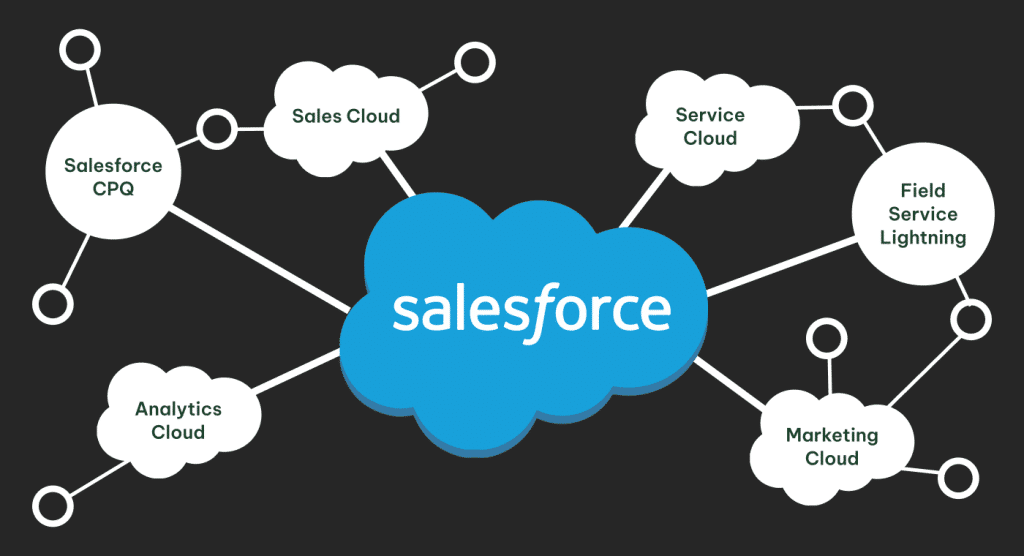
What is Salesforce?
At its core, Salesforce is a versatile cloud-based CRM platform designed to enhance customer relationships. It provides a broad range of tools for managing leads, opportunities, accounts, and more.
Introduction to Salesforce Development
Salesforce development is the process of tailoring the platform to meet specific business needs. It involves creating custom functionalities, automating processes, and integrating with other systems.
Apex Programming
What is Apex?
Apex is a strongly typed, object-oriented programming language. It’s specifically designed for Salesforce, making it an essential skill for developers who want to build custom functionalities within the platform.
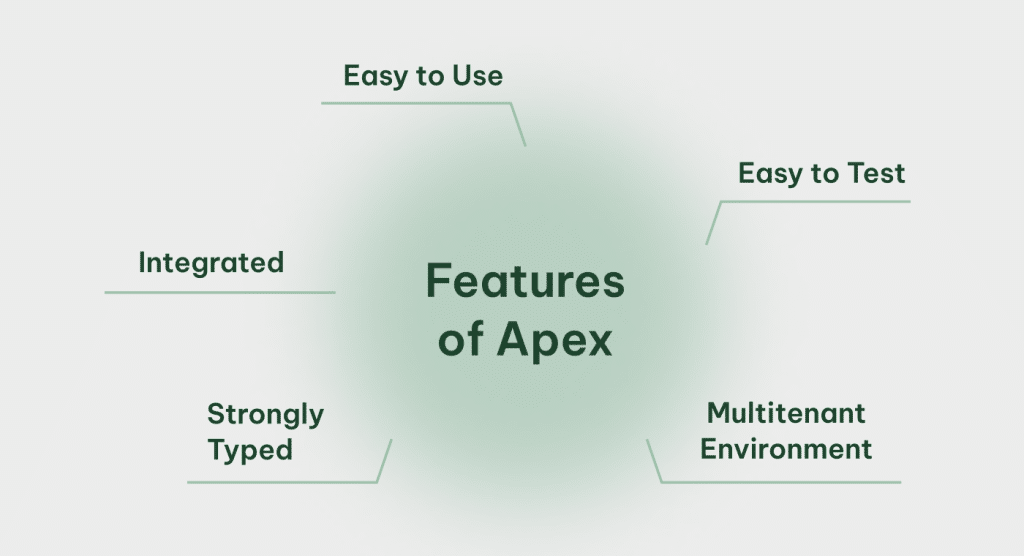
Writing Your First Apex Code
To ease into Apex, let’s start with a simple “Hello World” program. Below is an example of Apex code:
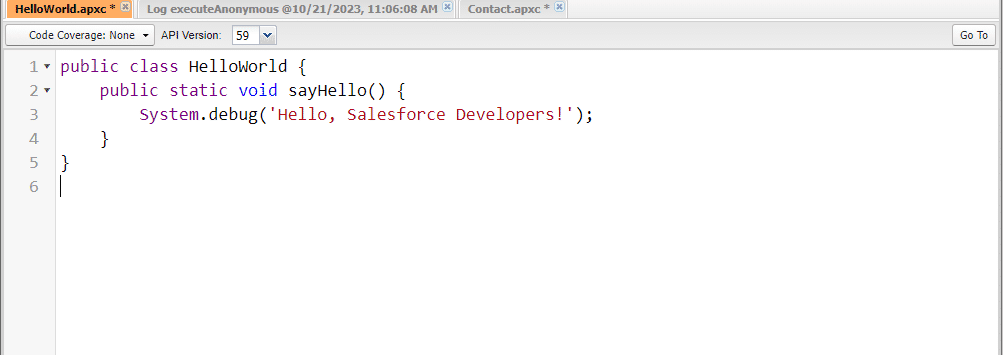
In this code, we define a class called HelloWorld with a method sayHello() that uses System.debug() to print a message. The public access modifier means the class and method can be accessed from outside the class.
Data Types and Variables
Apex supports common data types like Integer, String, and Boolean. For instance:
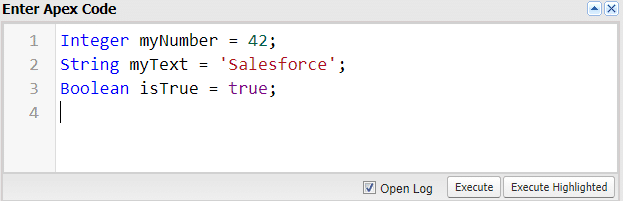
Control Structures
Like any programming language, Apex supports control structures, including if-else statements and loops. Here’s an example of an if-else statement:
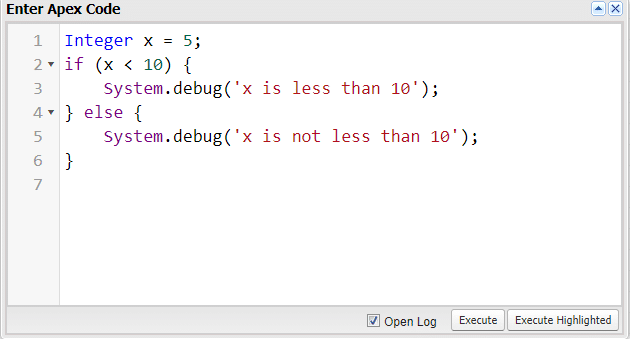
Object-Oriented Programming in Apex
Apex is object-oriented, allowing developers to define classes and objects. This makes it possible to build modular, reusable code. In the example below, we create a simple class called Contact:
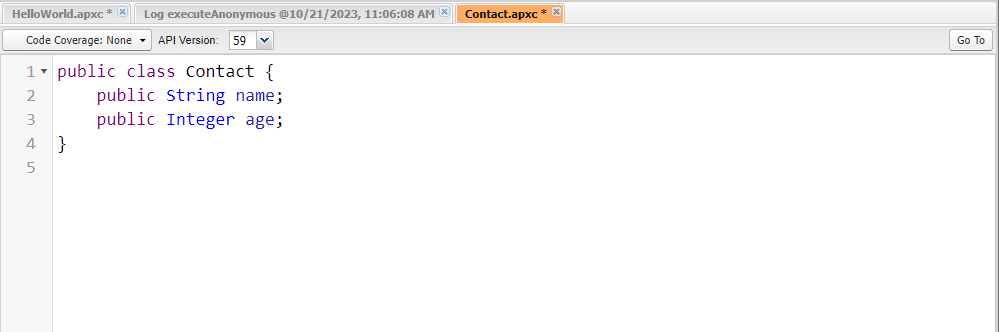
Working with SQL in Salesforce
Introduction to SOQL (Salesforce Object Query Language)
SOQL is Salesforce’s query language for retrieving data. It resembles SQL used in databases but is tailored for Salesforce objects.
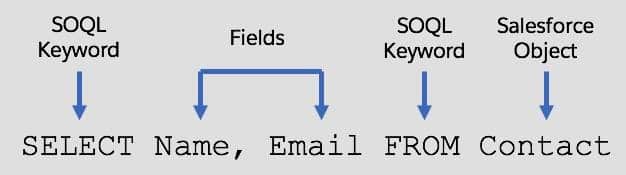
Writing Basic SOQL Queries
SOQL queries are structured like SQL queries, but they target Salesforce objects. For example, to retrieve contact names and email addresses, you can use the following SOQL query:
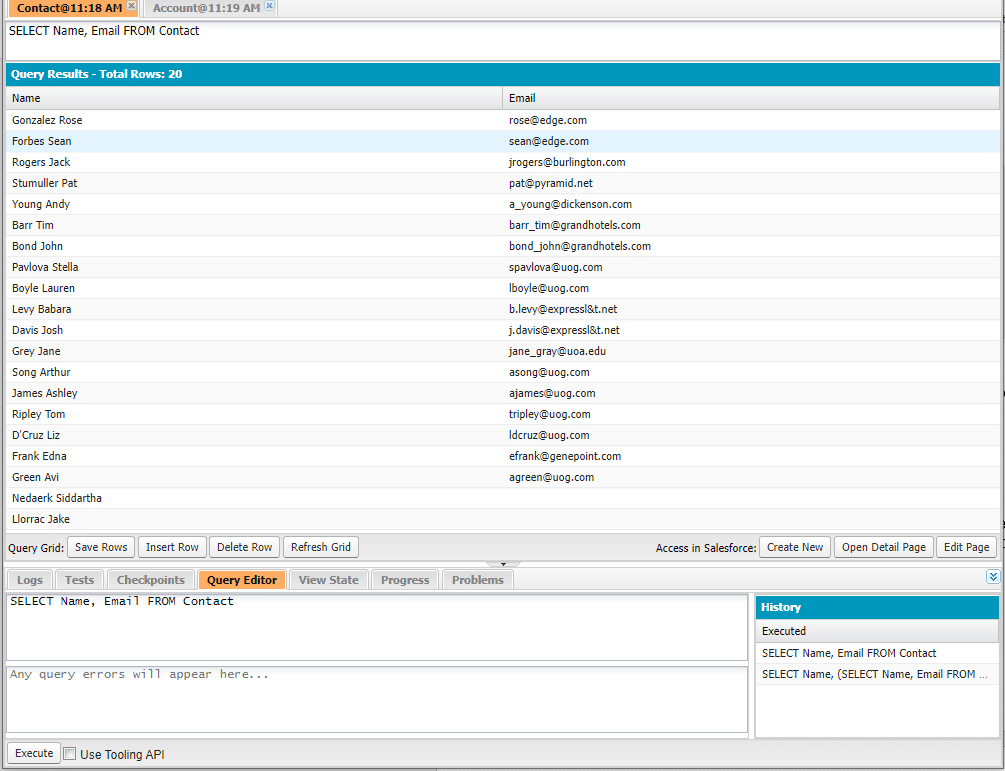
Advanced SOQL Queries
Advanced SOQL queries enable you to retrieve data related to multiple objects. Suppose you want to retrieve accounts and their associated contacts:
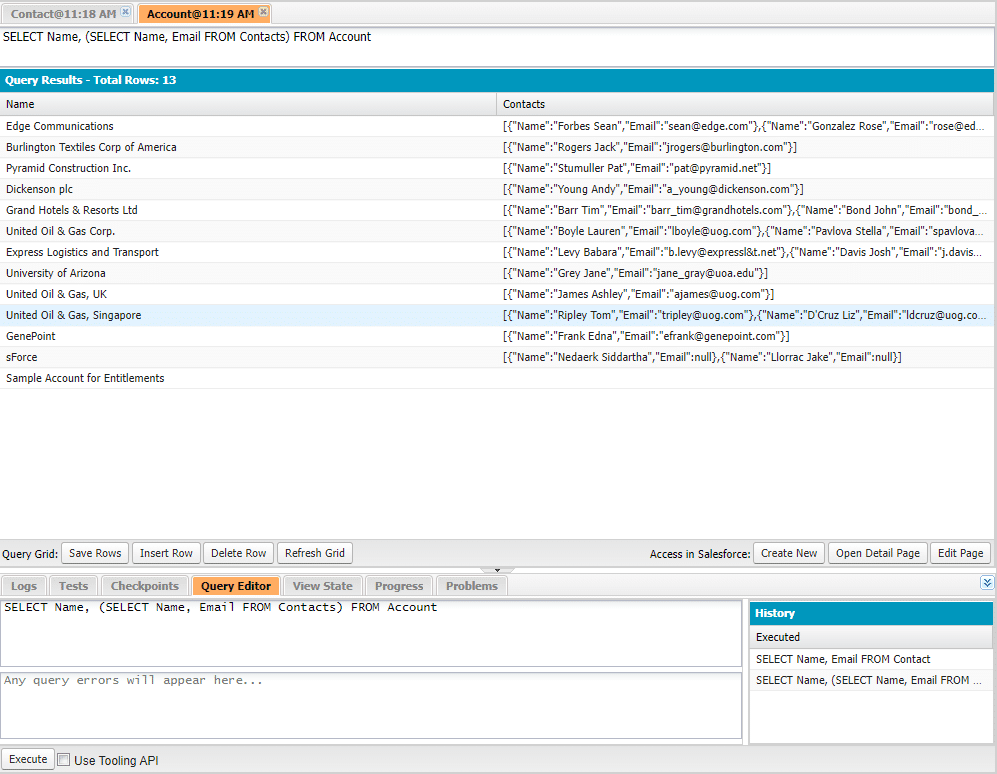
DML Operations
SOQL is also used for Data Manipulation Language (DML) operations, such as inserting, updating, and deleting records in Salesforce.
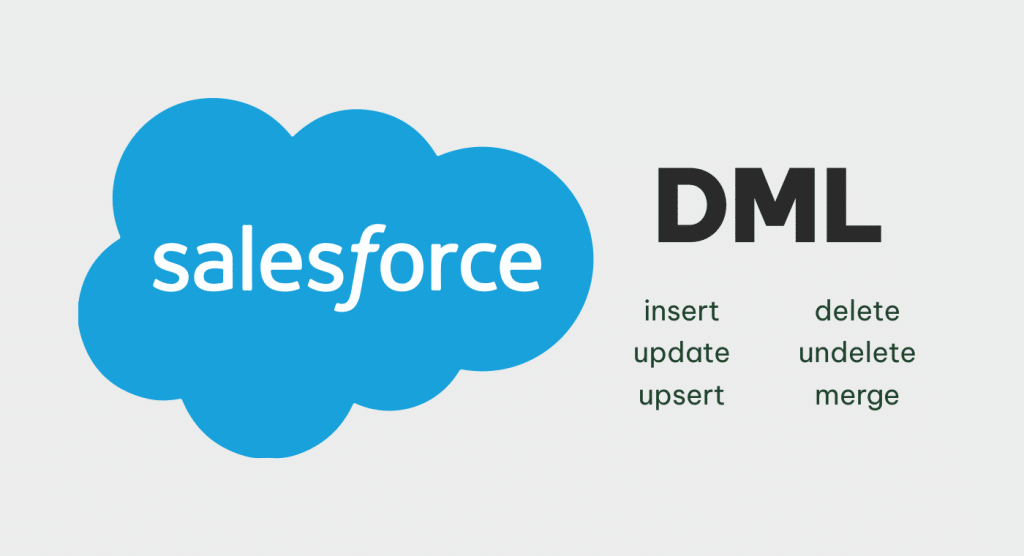
Conclusion
Salesforce development may seem intimidating at first, but with this simple guide to Apex and SOQL, you’re now equipped to begin your journey into customizing and enhancing the Salesforce platform. Remember to practice, experiment, and explore the extensive resources available within the Salesforce developer community. If you have any question about Salesforce, leave your comment or check out zen8labs’ blog for more useful insights.
Happy coding!
Hien Nguy, Software Engineer


