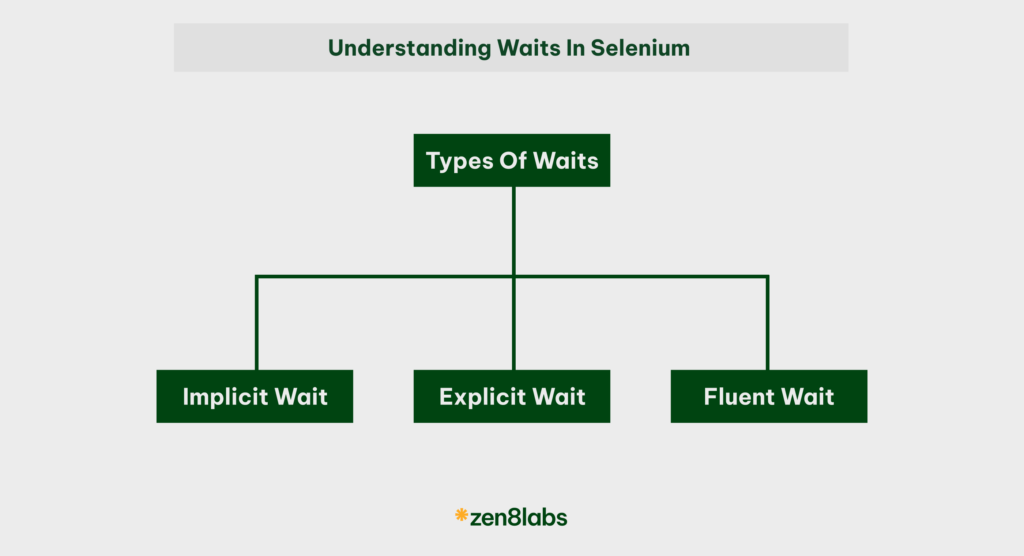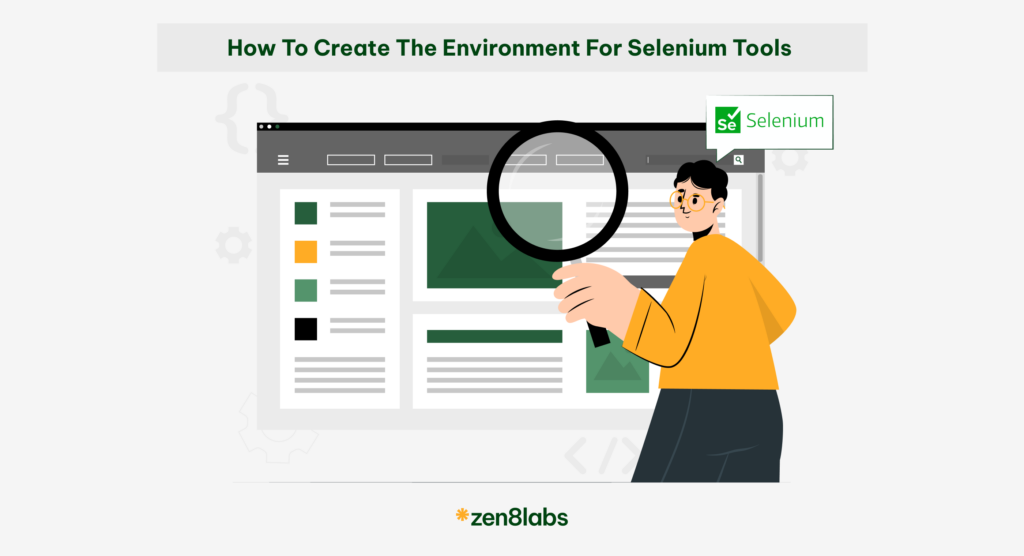Bug management is an indispensable part of ensuring software quality. It is a process that ensures the identification, tracking, and resolution of issues within a software application, creating a smoother user experience and a more robust product. In software development, bugs are inevitable, and how efficiently they are managed can make a significant difference in the overall success of a project. Whether you are a seasoned quality assurance expert or just starting, understanding bug management is essential for delivering software that meets the highest standards of quality and reliability. Let’s embark on a journey to master the art of bug management. Every project has its bug management process, but fundamentally, it consists of three main stages: bug identification, reporting, and confirmation (re-testing).
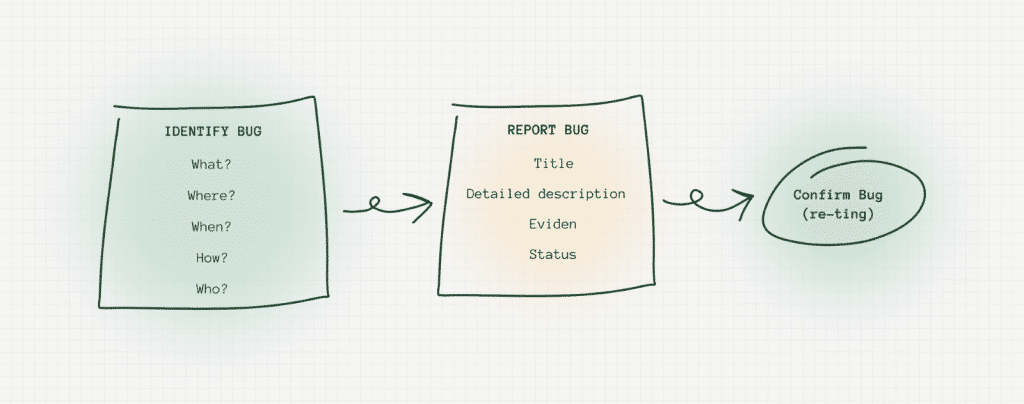
Next, we will delve deeper into each stage to gain a more detailed understanding.
1. Bug Identification
To report a bug, we need to clarify five basic things:
What: What type of bug is this, and how severe is it?
To determine the bug, it’s necessary to clarify the bug’s type and its severity.
Some common types of bugs are:
- Crash Bug: This bug leads to the program freezing or abruptly shutting down, causing data loss or rendering the software unusable.
- Logic Bug: Logic bugs result in incorrect logical operations, potentially leading to incorrect results or unexpected behavior.
- User Interface Bug: User interface bugs result in incorrect or distorted display of the interface, potentially breaking the layout or causing visual issues.
When: When do bugs occur?
Once a bug has been identified, it is essential to reproduce and assess the bug’s likelihood of occurrence. Here are the steps for bug reproduction and evaluation:
- Repeat the steps to reproduce the bug.
- Test at least three times to assess the bug’s reproducibility.
- Evaluate the scope of the bug’s impact.
For bugs that are challenging to reproduce, it’s important to make note of the likelihood of the bug occurring
Where: Identify where the error is, in which environment.
After reproducing the bug, it’s important to perform broader testing across various environments where the bug may occur:
- For web applications, it’s necessary to test on different web browsers.
- For mobile applications, testing on different operating systems is required.
How: How to do it right? (expected result)
It is essential to clearly document the expected results after the bug is resolved.
Purpose: To provide those responsible for fixing the bug with specific guidance on the changes that need to be made after the bug has been resolved. This ensures that not only the bug has been fixed, but also clarity on how the application or software should function after the bug is fixed.
When recording the expected results, you establish a specific standard that the software or application should meet after the bug has been addressed. This helps ensure the consistency and reliability of the product after the changes have been implemented and the bug has been resolved.
Who: Who caused that bug?
Finally, it’s important to identify the person responsible for causing the bug and for fixing it.
The purpose of clearly documenting the person responsible for a bug is to identify accountability and facilitate effective bug resolution. By pinpointing the individual associated with the bug, you can:
- Identify the root cause of the bug: Knowing who created the bug helps you understand the fundamental cause of the issue. This can streamline the debugging process by focusing on the source of the problem.
- Determine bug resolution responsibility: By specifying who caused the bug, you can determine who is responsible for fixing it or taking the necessary actions to address the issue.
- Maintain team awareness and accountability: Documenting the person responsible for the bug helps foster understanding and focus within the team. Everyone knows they are responsible for their own bugs, ensuring autonomy and efficiency in bug management.
- Create opportunities for learning and improvement: Tracking the individuals responsible for bugs can lead to process improvements by learning from past mistakes and avoiding similar errors in the future.
Therefore, specifying the person responsible for a bug is a crucial component of the bug management process to ensure efficiency and accountability in bug resolution.
2. Bug report
The content required when reporting a bug should include:
- Title: A simple yet comprehensive title that summarizes the bug’s content.
- Detailed Description:
- The encountered issue
- Classification and assessment of the bug’s severity
- Steps to reproduce the bug
- Environment in which the bug occurs
- Expected results after the bug is fixed
- Assignment of the person responsible for fixing the bug
- Evidence: Images or videos demonstrating the bug reproduction
- Status: set the bug status to “Opened”
Writing clear and detailed bug reports offers several significant benefits in bug management and software development, including:
- Enhanced Debugging Efficiency: Specific and detailed bug reports provide clear guidance for those addressing the issue, reducing the time and effort required to identify the root cause of the problem.
- Providing a Reference Point for Re-testing: A well-documented bug report serves as a reference document for determining whether the bug has been fixed or not during re-testing. This ensures accuracy during the re-testing and confirmation of the bug.
- Fostering Product Consistency: By writing detailed bug reports, you ensure that team members understand the specific goals the software should achieve after the bug is resolved, promoting consistency in how the product operates and its output.
- Time and Resource Savings: Clear bug reports minimize misunderstandings and the need for additional information retrieval, ultimately saving time and resources in bug management.
In summary, writing clear and detailed bug reports brings numerous advantages to bug management, streamlining the debugging process, facilitating re-testing, promoting product consistency, and saving time and resources.
3. Bug confirmation
Receiving information and ensuring that a bug has been developer fixed
Receiving information and ensuring that a bug has been developer-fixed offers several significant benefits in bug management and software development, including:
Confirming the effectiveness of the bug-fixing process: By receiving information about the bug being fixed, you confirm the effectiveness of the bug-fixing process. This ensures that the developer’s work has addressed the issue correctly.
Promoting transparency and relevant information: Receiving information about the bug being fixed helps create transparency in the bug management process and information related to the bug’s status. This makes it easier for bug management to monitor and understand the real situation.
Reducing re-testing time: Ensuring that the bug has been fixed reduces the time and resources required for re-testing. If you know the bug has been fixed correctly, you can focus on re-testing other parts of the software.
Determine the scope of impact
Determining the scope of bug impact is a crucial requirement, and it offers several significant benefits:
- Bug Management Prioritization: By defining the scope of bug impact, you can identify which bugs have a more severe impact on the product or project. This helps prioritize bug management and allocate resources effectively to address critical issues first.
- Optimizing Testing and Validation: Identifying the scope of impact helps pinpoint the areas of the product that require thorough testing and validation. This optimization saves time and resources during the testing and validation processes.
- Understanding Risks: Knowing the scope of impact allows you to understand the potential risks and consequences of the bug for the product or project. This aids in determining mitigation measures and contingency planning.
- Preventing Oversight: Defining the scope of impact ensures that no part of the product or project is overlooked during testing and validation. This guarantees comprehensiveness in bug identification and resolution.
- Streamlining Bug Fixing: Understanding the scope of impact enables developers to focus on the core areas of the product for efficient bug fixing, reducing the time and resources required.
Determining the scope of bug impact is essential and provides numerous important benefits, including bug management prioritization, optimization of testing, risk understanding, prevention of oversight, and streamlining bug fixing.
Re-test the bug content and scope of impact
Absolutely, re-testing the bug content and scope of impact is mandatory in the bug verification process. This is done to ensure that the system is free of this bug and can operate more effectively.
The final step is to report to management, the bug fixer, and update the bug status
In the case where the bug has been fixed but the expected result has not been achieved, it should be set back to the “Failed” status. If the bug has been fixed correctly, it can be marked as “Closed.” Then, notify the person responsible for fixing it.
Changing the status of a bug after re-testing offers several significant benefits in bug management and software development, including:
- Confirming the Bug Status: The bug’s status after re-testing determines whether the bug has been resolved correctly. If the bug has been fixed, changing the status to “Closed” confirms that the bug no longer exists. If the bug still persists or there are other issues, the status can be changed to “Re-open” to continue bug resolution.
- Improving Development Processes: Changing the bug status after re-testing helps improve the software development process by ensuring that bugs are comprehensively and accurately addressed.
- Creating a History and Reference: The bug status after re-testing creates a historical record of bug management, enabling tracking of changes and bug development over time. This is useful for retrieval and monitoring of the performance and effectiveness of the bug resolution process.
- Accuracy in Reporting: Changing the bug status ensures that bug reports and related statistical charts are updated accurately, aiding project management and critical decision-making regarding project progress.
- Transparency and Understanding: Clearly changing the bug status makes bug management transparent and easy to follow among team members, fostering transparency and understanding of the real situation in bug management.
Changing the bug status after re-testing provides numerous benefits in ensuring accuracy, maintaining a historical record, improving processes, and promoting transparency in bug management.
Conclusion
We have gone through a journey of exploration into bug management, an essential part of ensuring software quality. Understanding how to efficiently identify, report, and manage bugs can make a significant difference in the success of a software project. However, bug management is not solely the responsibility of quality assurance experts; it’s a shared responsibility within the entire software development team. Creating a robust and reliable product requires collaboration and understanding in bug management.
The ultimate goal of bug management is to produce software that exceeds high standards of quality and reliability. Efficiently identifying, reporting, and resolving bugs not only improves the product but also builds trust with users. Remember that bug management is not just a technical process; it’s an art. Keep learning and developing your skills to become an expert in creating outstanding software products.
We hope that through this article, you have gained a deeper insight into bug management and will apply this knowledge to your daily work. Together, we can build better, more reliable software products that provide excellent user experience.
Stay tuned to our blog for more valuable insights and tips on bug management and software development. Thank you for accompanying us on this journey.
Anh-Viet Nguyen, Quality Assurance Engineer